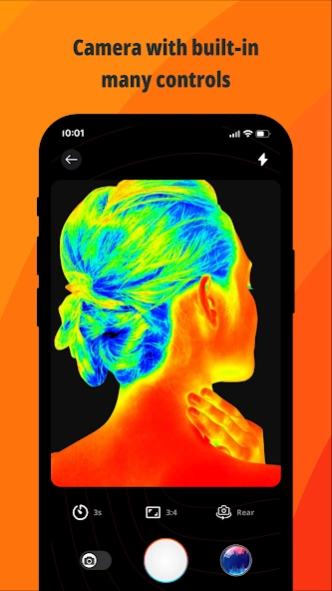Thermal cam simulator effect 1.0.8
Free Version
Publisher Description
Thermal cam simulator effect - Thermal vision radar camera effect by color, provides thermal view effects
🔥 Thermal scanner camera- thermal vision app applies a color gradient to the video stream of your built-in camera based on the color intensity of the image. See everything colored in Thermal scanner camera- thermal vision like bright things in red/yellow and dark things in blue/green.
💥 Thermal scanner camera- thermal vision app would be able to take pictures with a regular camera, but also has a built-in thermal vision simulator radar camera effect that can simulate heat signatures infrared camera. It would be able to take temperature simulation photos, which would be color coded to show different levels of heat infrared camera. Thermal scanner camera- thermal vision app would also have different filters that can be applied to the thermal vision camera, to show different levels of detail, to see in the dark
🔖 Thermal scanner camera- thermal vision app simulates a Thermal Camera( Ir camera, vr camera), and Thermal Camera( Ir camera, vr camera) allows you to see in the dark and take pictures using infrared camera, infrared radiation effects. Thermal Camera( Ir camera, vr camera) is perfect to see in the dark or for taking pictures of heat sources. Thermal Camera( Ir camera, vr camera) can also be photographed to detect overheating in electronic devices.
📛 The Thermal Camera( Ir camera, vr camera) app utilizes various algorithms and visual effects to generate simulated thermal imaging- like visuals based on the data captured by your device's standard camera. These visuals and Thermal camera night vision app are intended for entertainment purposes only and should not be used for any critical or professional applications where accurate thermal imaging is required, but Thermal camera night vision app can see in the dark
MAIN FEATURE:
♦️ Thermal scanner camera applies a color gradient
♦️ Thermo- scan existing photos from your device by infrared camera
♦️ Selection of multiple color gradients
♦️ Simulate different infrared camera styles
♦️ See everything colored in Thermal camera night vision app
♦️ Simulated thermal imaging experience
♦️ Thermal camera night vision app allows you to see in the dark
♦️ Analyze thermal imagers and add comments
️🎉 The Thermal Scanner Camera app is designed to provide users with a simulated thermal imaging experience on their android devices. However, it is important to note that the Thermal camera night vision app does not transform your device's camera into a genuine thermal imaging camera.
💡 A Thermal camera night vision camera will enable you to explore your world in a whole new way. Beyond the visible spectrum, there is an unseen world of heat radiation. Arty infra-red film photography aside by infrared camera, the practical uses of the tech traditionally belonged only to military & professional budgets. But now anyone can access thermal imaging.
🔔 Download the Thermal camera night vision camera app to experience it today, and if you find the Thermal camera night vision camera good, please rate Thermal camera night vision camera ⭐⭐⭐⭐⭐ and share Thermal camera night vision camera with your friends. Thank you!
About Thermal cam simulator effect
Thermal cam simulator effect is a free app for Android published in the Recreation list of apps, part of Home & Hobby.
The company that develops Thermal cam simulator effect is WEE GROUP JSC. The latest version released by its developer is 1.0.8.
To install Thermal cam simulator effect on your Android device, just click the green Continue To App button above to start the installation process. The app is listed on our website since 2024-01-15 and was downloaded 7 times. We have already checked if the download link is safe, however for your own protection we recommend that you scan the downloaded app with your antivirus. Your antivirus may detect the Thermal cam simulator effect as malware as malware if the download link to com.wee.thermalcamera is broken.
How to install Thermal cam simulator effect on your Android device:
- Click on the Continue To App button on our website. This will redirect you to Google Play.
- Once the Thermal cam simulator effect is shown in the Google Play listing of your Android device, you can start its download and installation. Tap on the Install button located below the search bar and to the right of the app icon.
- A pop-up window with the permissions required by Thermal cam simulator effect will be shown. Click on Accept to continue the process.
- Thermal cam simulator effect will be downloaded onto your device, displaying a progress. Once the download completes, the installation will start and you'll get a notification after the installation is finished.